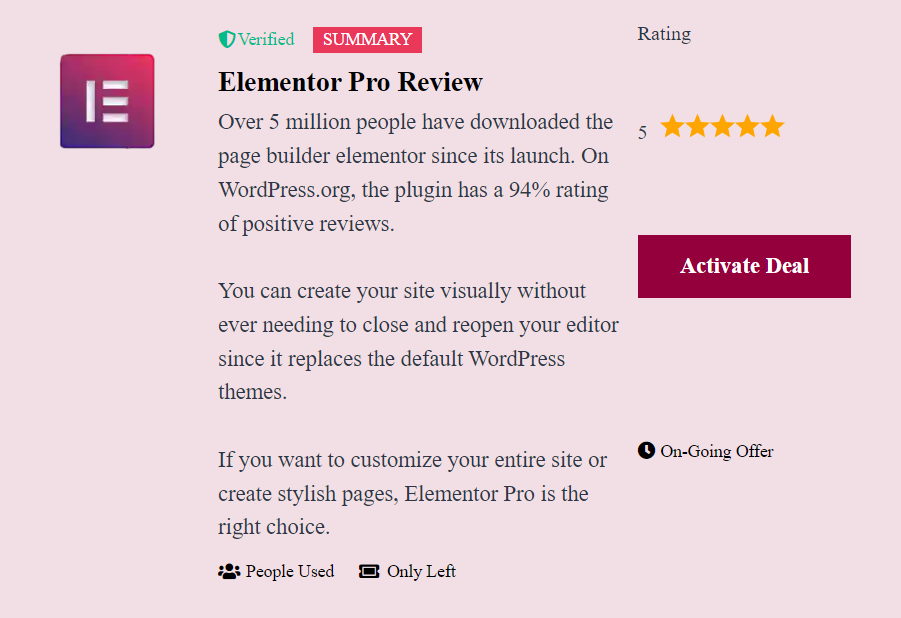Elementor Pro Review – Learn About the Advanced Features
We have already covered the basics of this powerful WordPress theme in our previous article, so let’s now dive into the more advanced features of Elementor Pro. You’ll learn about Dynamic Contents, Template customization, and Speed improvements. We’ll also discuss integration with third-party services. The final part of our Elementor Pro review will cover the most important features of this powerful theme. To get started, download the demo version to see how Elementor Pro can help you.
Dynamic Contents
Table of Contents
Dynamic Contents in Elementor Pro are a great way to add more functionality to your website. These plugins integrate with the Elementor editor and adopt the native widgets found in the Elementor theme. They also feature a new visibility tab for conditionally showing and hiding elements. This is great for designers and developers who want to customize their site to their exact specifications. If-So also supports Elementor integration.
The best part about this plugin is its versatility. If you have a website that uses ACF, Dynamic Contents for Elementor Pro can be used with the ACF Repeater Widget, ACF Google Maps widget, ACF Slider, Gallery, and ACF Fields widget. The dynamic content widgets can be customized using data from ACF fields. In addition, they can be displayed within a page using ACF fields.
Template customization
There are numerous reasons why you may want to purchase Elementor Pro. First of all, the templates are very well designed and offer a professional appearance. Additionally, the Elementor Pro template library comes with a huge variety of widgets, both basic and advanced. These widgets include call-to-action buttons, PayPal buttons, pricing tables, and many others. Additionally, they’re fully editable. Once you decide to purchase Elementor Pro, you’ll be able to change or edit the layout of any widget on your website.
Customization is also possible through the Elementor Pro template library. The Elementor library includes popular page templates that you can use. This helps you avoid starting from scratch. Additionally, the Elementor template library has many options for adding buttons, video players, and slideshows, so you can create your own unique page layout. Finally, the Elementor Pro template library is easy to use. You can add any feature you want to your template with custom CSS.
Speed enhancements
If you’re frustrated by your website’s slow loading time, you’re not alone. Google has been making new policies all the time, and speed is one of those issues. A slow-loading page will lose visitors, and it will reduce your website’s rankings in search engines. Google also has declared that page speed is the most important ranking factor, and the faster your website loads, the better. Here are four tips to improve your site’s loading speed:
The speed of your website is critical to its success, and Elementor continues to focus on improving performance. New performance features include optimizing libraries, including Lightbox, Screenful, Dialog, and Share links. Moreover, Elementor has split the e-icons CSS file into frontend and backend libraries, saving up to 50KB per page. Elementor’s speed enhancements will be evident on your website within days.
Integration with third-party services
Elementor Forms offer powerful form actions. Besides Mailchimp and Drip, Elementor also supports integration with Hubspot, Slack, and Convertkit. And if you need more integration options, you can use Zapier to connect Elementor with over 1,000 services. Here are the benefits of using Elementor Forms. Use these integrations to make your forms more effective!
Email marketing is a vital part of an online business. The formula is simple: create a website, fill it with content, gain traffic, sign up subscribers. The problem, however, is that building a form that integrates to an email marketing service is not intuitive. Fortunately, Elementor Forms makes building a mailing list and landing pages easy!
Get 50% Off With an Elementor Pro Coupon Code
If you’ve been on the fence about buying Elementor Pro, consider this: you’ll get a 50% discount on the software. This is a great deal, especially since you can use the coupon code to get even more features. With a drag-and-drop format, you can customize your page and add new elements to it with a click. In addition, Elementor Pro is extremely easy to install and use.
Also Read: The 5 Best Shopify Website Design Agencies
Once you’ve decided to purchase Elementor Pro, you can either purchase a one-time license for $49, or subscribe for an annual plan for $199. You can purchase a plan for as many websites as you like, as long as you use it for the same purpose. To make the most of this discount, you’ll need to find a plan that’s right for your needs. The personal plan, for example, allows you to install Elementor on one site. The Plus plan, on the other hand, allows you to install Elementor on three sites. Either way, you’ll get your license key and plugin.
In addition to purchasing the software, you’ll also be able to get a discount on additional purchases, such as the Agency Subscription. It’s easy to find an Elementor Pro coupon code that fits your budget and meets your needs. Many Elementor promo codes are valid for a limited time only, so make sure to take advantage of them while they’re still available. Just make sure you don’t apply more than one code at a time.